Setting up Groups
Setup groups so that users can send out notification emails once they've added a new document.
After adding a file, users of the WebPal DM system have the opportunity to send out a notification email to a group of people. In order for this to happen the administrator needs to setup some groups. These groups are symbolic and do not receive any special permissions.
In a normal scenario you may want add groups like: sales, operations and marketing. So when a new sales document is added to the DM all the sales people can be notified.
Step 1
Begin by going to "Groups > Add".
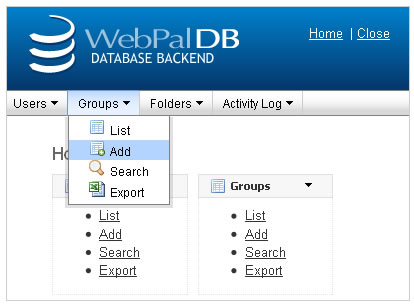
Step 2
Now you'll need to create your groups.
Name - This will be the name of the group.
Description - This is a description of the group.
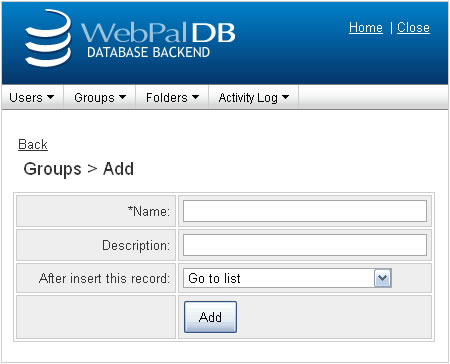
Your done! Now go back to your users and add the group to user's account by using the quick-add button.




